Managing Connections of a VPC Endpoint Service¶
Scenarios¶
To connect a VPC endpoint to a VPC endpoint service that has connection approval enabled, obtain the approval from the owner of the endpoint service.
This section describes how to accept or reject connection of a VPC endpoint.
Prerequisites¶
There is a VPC endpoint available for connecting to the target VPC endpoint service.
Procedure¶
Log in to the management console.
Click
 in the upper left corner and select the required region and project.
in the upper left corner and select the required region and project.
Choose Service List > Networking > VPC Endpoint.
In the navigation pane on the left, choose VPC Endpoint > VPC Endpoint Services.
In the VPC endpoint service list, locate the target VPC endpoint service and click its name.
Select the Connection Management tab.
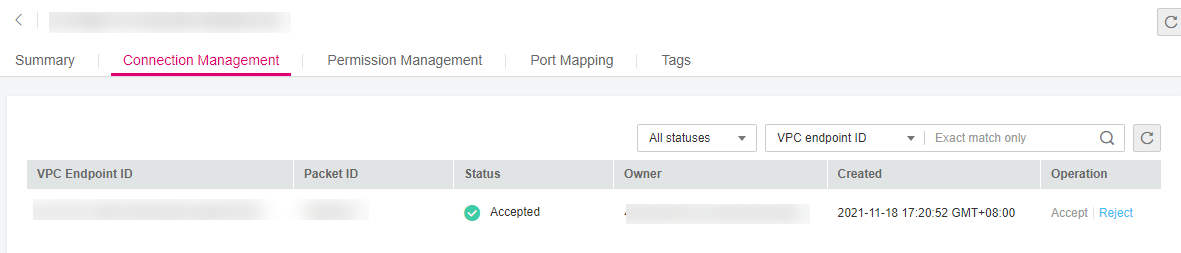
Figure 1 Connection Management¶
Accept or reject connection of a VPC endpoint in the list based on service requirements.
If you click Accept, the VPC endpoint can connect to the VPC endpoint service.
If you click Reject, the VPC endpoint cannot connect to the VPC endpoint service.