Deleting a VPC Endpoint Service¶
Scenarios¶
This section describes how to delete a VPC endpoint service.
Note
Deleted VPC endpoint services cannot be recovered. Exercise caution when performing this operation.
Constraints¶
The VPC endpoint services configured from your private services can be deleted, but those configured by the system cannot.
Any VPC endpoint service that has VPC endpoints in Accepted or Creating status cannot be deleted.
For statuses of a VPC endpoint, see What Are Statuses of VPC Endpoint Services and VPC Endpoints?
Procedure¶
Log in to the management console.
Click
 in the upper left corner and select the required region and project.
in the upper left corner and select the required region and project.
Choose Service List > Networking > VPC Endpoint.
In the navigation pane on the left, choose VPC Endpoint > VPC Endpoint Services.
In the VPC endpoint service list, locate the target VPC endpoint service and click Delete in the Operation column.
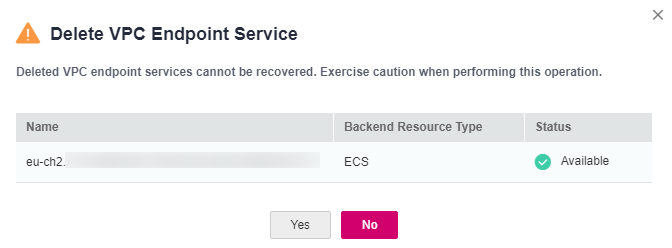
Figure 1 Delete VPC Endpoint Service¶
Click Yes.