How Can I Install the PostgreSQL Client?¶
PostgreSQL provides client installation methods for different OSs on its official website.
The following describes how to install a PostgreSQL 12 client in CentOS.
Procedure¶
Log in to an ECS.
When you create an ECS, select an OS like CentOS 7 and bind an EIP to it.
Use a remote connection tool to connect to the ECS through the EIP.
Open the client installation page.
Select a DB engine version, OS, and OS architecture, and run the following commands on the ECS to install a PostgreSQL client.
sudo yum install -y https://download.postgresql.org/pub/repos/yum/reporpms/EL-7-x86_64/pgdg-redhat-repo-latest.noarch.rpm sudo yum install -y postgresql12-server
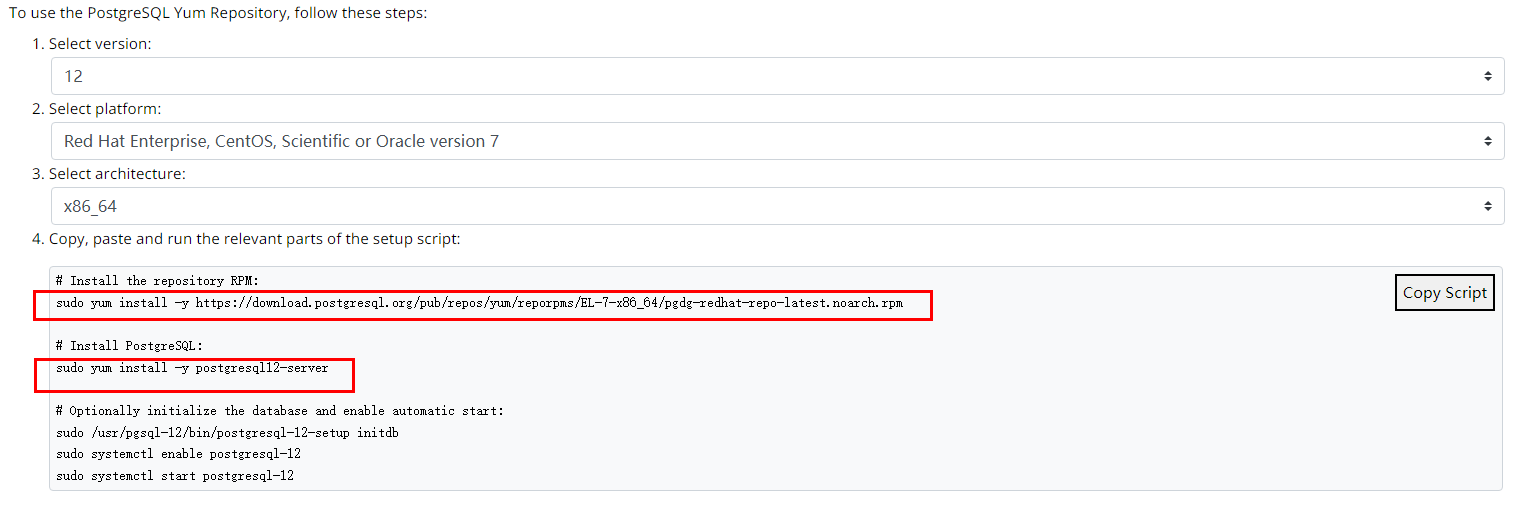
Figure 1 Installing a client¶
Select a DB engine version that is consistent with that of your RDS for PostgreSQL instance.
Select an OS that is consistent with that of the ECS.
Select an OS architecture that is consistent with that of the ECS.
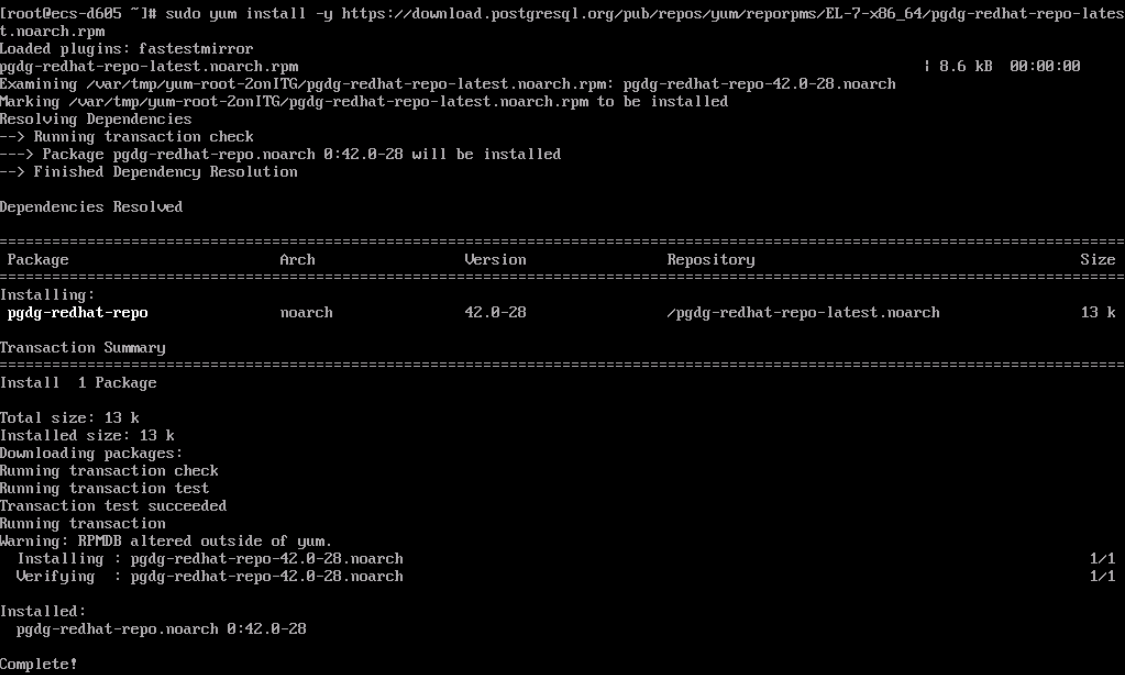
Figure 2 Installing the RPM package¶
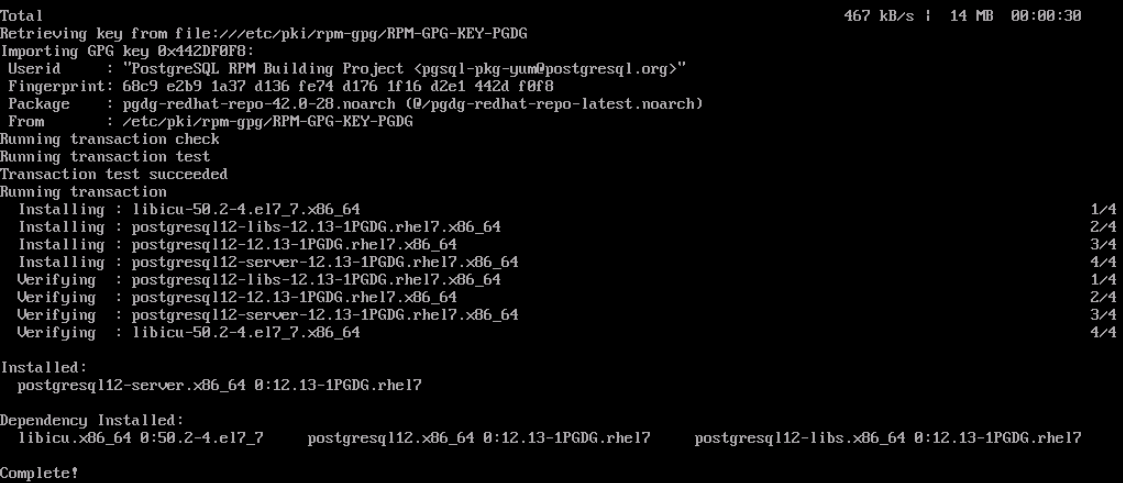
Figure 3 Client installed¶
Connect to the RDS for PostgreSQL instance.
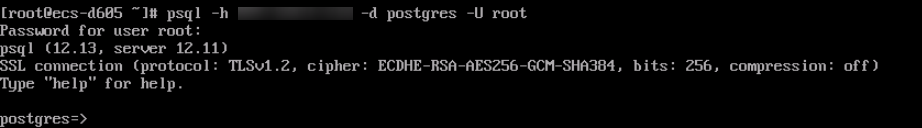
Figure 4 Connection successful¶