Deleting a Log Transfer Task¶
Scenarios¶
This section describes how to delete a log transfer task.
Note
Deleting log transfer tasks will stop transferring any logs. Therefore, exercise caution when performing this deletion operation.
After a log transfer task is deleted, the logs that have been transferred to your Object Storage Service (OBS) bucket will be continually stored.
Prerequisites¶
You have created a log group.
You have created a log stream.
You have configured a log transfer task.
Procedure¶
Log in to the management console.
In the upper left corner of the management console, select the target region and project.
Click Service List and choose Management & Deployment > Log Tank Service.
In the navigation pane on the left, choose Log Transfer.
In the log group list, locate the target log group and click Delete in the Operation column.
The Delete Log Transfer dialog box is displayed.
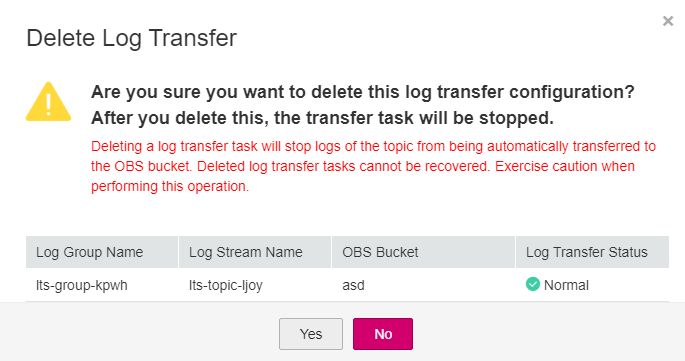
Figure 1 Deleting a log transfer task¶
Click Yes.