Viewing a Log Group¶
Scenarios¶
This section describes how to view an existing log group.
Prerequisites¶
You have obtained a username and password for logging in to the management console.
You have created a log group.
Procedure¶
Log in to the management console.
In the upper left corner of the management console, select the target region and project.
Click Service List and choose Management & Deployment > Log Tank Service.
In the log group list, view the target log group.
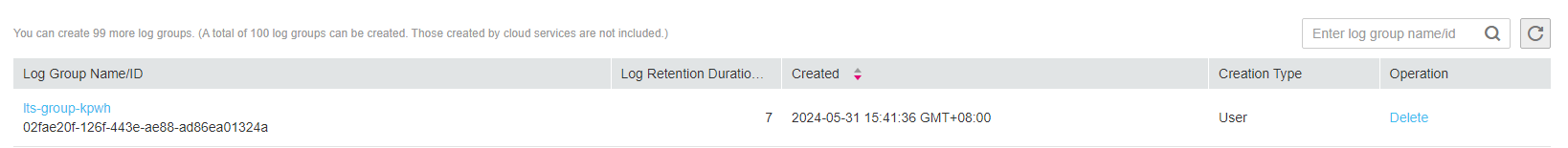
Figure 1 Log group list¶