Process Overview¶
Figure 1 shows the EVS process overview.
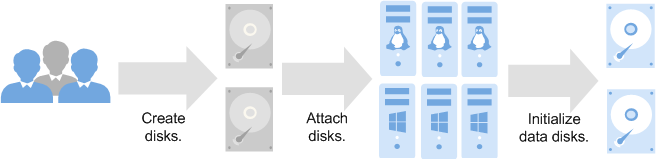
Figure 1 Process overview¶
Set the disk type, capacity, and name. For more information, see Create an EVS Disk.
Attach the separately created disk to a server. For more information, see the following sections:
A disk cannot be used right away after being attached to a server. You must log in to the server and initialize the disk. For more information, see the following sections: