Viewing a Virtual Interface¶
Scenarios¶
View details of a virtual interface.
You can view the name, status, associated connection, associated virtual gateway, ID, VLAN, bandwidth, type, creation time, and virtual interface peer.
Procedure¶
Log in to the management console.
Click
 in the upper left corner and select a region and project.
in the upper left corner and select a region and project.In the service list in the upper left corner of the page, choose Network > Direct Connect.
In the navigation pane on the left, choose Direct Connect > Virtual Interfaces.
On the Virtual Interface page, click the name of the target virtual interface to view the details about the virtual interface.
You can view its name, status, associated connection, associated virtual gateway, ID, VLAN, bandwidth, type, creation time, and virtual interface peer.
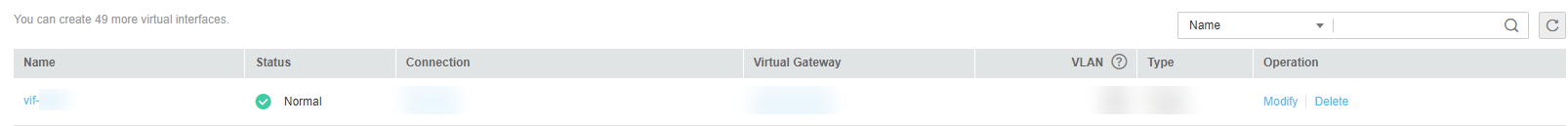
Figure 1 Viewing virtual interfaces¶
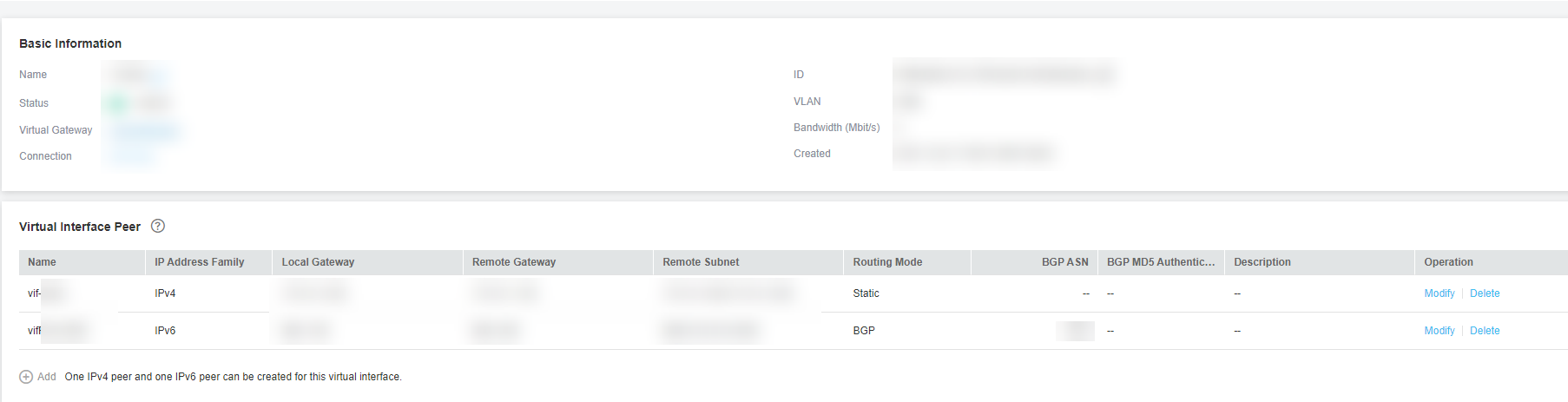
Figure 2 Viewing details of a virtual interface¶