Deleting a Virtual Interface Peer¶
Delete a virtual interface peer that is no longer required.
Procedure¶
Log in to the management console.
Click
 in the upper left corner and select a region and project.
in the upper left corner and select a region and project.In the service list, choose Network > Direct Connect.
In the navigation pane on the left, choose Direct Connect > Virtual Interfaces.
Locate the virtual interface and click its name.
Locate the virtual interface peer you want to delete and click Delete in the Operation column.
Note
This operation cannot be performed when there is only one virtual interface peer.
Click Yes.
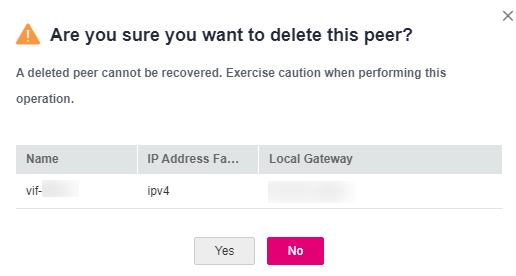
Figure 1 Deleting a virtual interface peer¶