Modifying a Virtual Gateway¶
Scenarios¶
Modify the name, subnet CIDR block, and description of a virtual gateway. You can only add subnet CIDR blocks subnet but cannot delete existing subnet CIDR blocks.
Procedure¶
Log in to the management console.
Click
 in the upper left corner and select a region and project.
in the upper left corner and select a region and project.In the service list in the upper left corner of the page, choose Network > Direct Connect.
In the navigation pane on the left, choose Direct Connect > Virtual Gateways.
Locate the virtual gateway you want to modify, click Modify in the Operation column, and modify the virtual gateway.
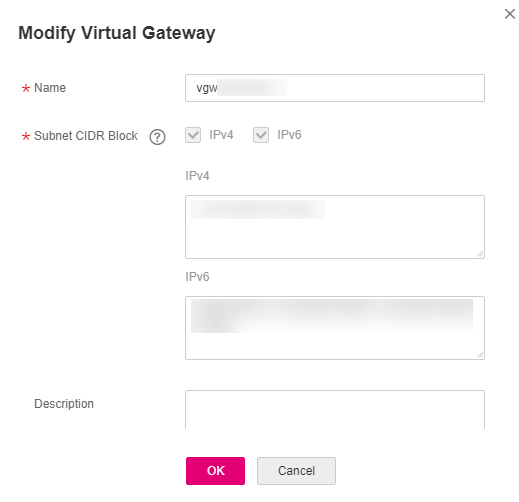
Figure 1 Modifying a virtual gateway¶
Note
If you select only IPv4 or IPv6 for Subnet CIDR Block when you create a virtual gateway, you cannot deselect the previously selected Subnet CIDR block when you modify the virtual gateway, but you can enable the other Subnet CIDR block.
If you select both IPv4 and IPv6 for Subnet CIDR Block when you create a virtual gateway, both IPv4 and IPv6 cannot be deselected when you modify the virtual gateway.
Modify the parameters and click OK.