Creating a Virtual Gateway¶
Scenarios¶
Create a virtual gateway based on service requirements.
Procedure¶
Log in to the management console.
Click
 in the upper left corner and select a region and project.
in the upper left corner and select a region and project.In the service list in the upper left corner of the page, choose Network > Direct Connect.
In the navigation pane on the left, choose Direct Connect > Virtual Gateways.
Click Create Virtual Gateway.
Configure the parameters.
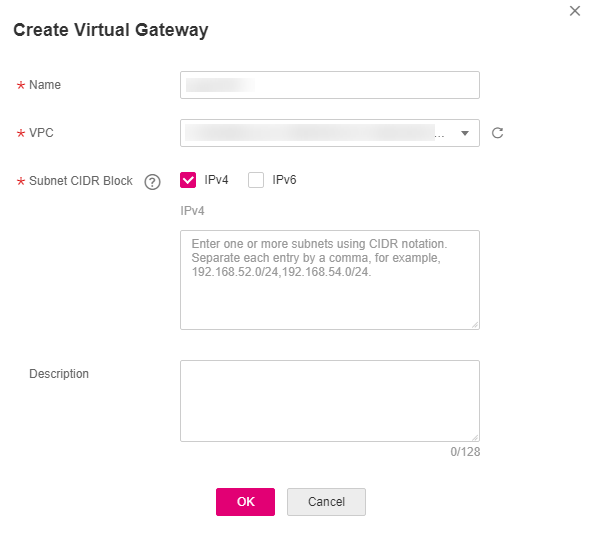
Figure 1 Creating a virtual gateway¶
Table 1 Parameters for creating a virtual gateway¶ Parameter
Description
Name
Specifies the virtual gateway name.
The name can contain 1 to 64 characters.
Only digits, letters, underscores (_), hyphens (-), and periods (.) are allowed.
VPC
Specifies the VPC you want to access using the connection.
Subnet CIDR Block
Specifies the VPC subnets that can be accessed by the on-premises data center or network over the connection. Both IPv4 subnets and IPv6 subnets are supported.
You can enter one or more CIDR blocks and separate every entry with a comma (,).
Description
Provides supplementary information about the virtual gateway.
You can enter up to 128 characters.
Click OK.