Instance Lifecycle¶
An ECS instance in an AS group goes through different statuses from its creation to its removal.
The instance status changes as shown in Figure 1.
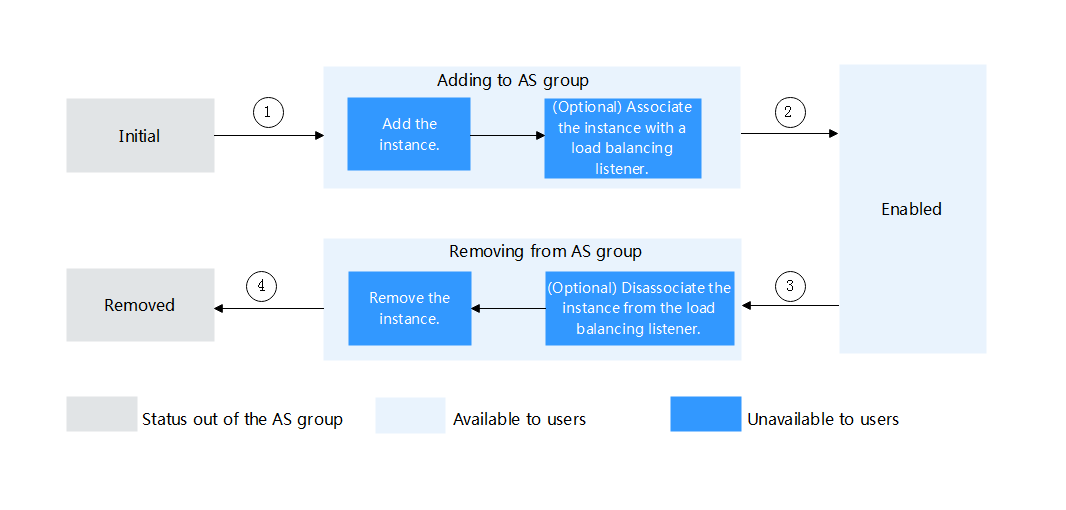
Figure 1 Instance lifecycle¶
When trigger condition 2 or 4 is met, the system autonomously puts instances into the next status.
Status | Sub-status | Status Description | Trigger Condition |
|---|---|---|---|
Initial | None | The instance has not been added to the AS group. | The instance status changes to Adding to AS group when any of the following conditions occurs:
|
Adding to AS group | Add the instance. | When trigger condition 1 is met, AS adds the instance to expand the AS group capacity. | |
(Optional) Associate the instance with a load balancing listener. | When trigger condition 1 is met, AS associates the created instance with the load balancing listener. | ||
Enabled | None | The instance is added to the AS group and starts to process service traffic. | The instance status changes from Enabled to Removing from AS group when any of the following conditions is met:
|
Removing from AS group | (Optional) Disassociate the instance from the load balancing listener. | When trigger condition 3 is met, the AS group starts to reduce resources and disassociate the instance from the load balancing listener. | |
Remove the instance. | After the instance is unbound from the load balancing listener, it is removed from the AS group. | ||
Removed | None | The instance lifecycle in the AS group ends. | None |
When an ECS instance is added to an AS group manually or through a scaling action, it goes through the Adding to AS group, Enabled, and Removing from AS group statuses. Then it is finally removed from the AS group.