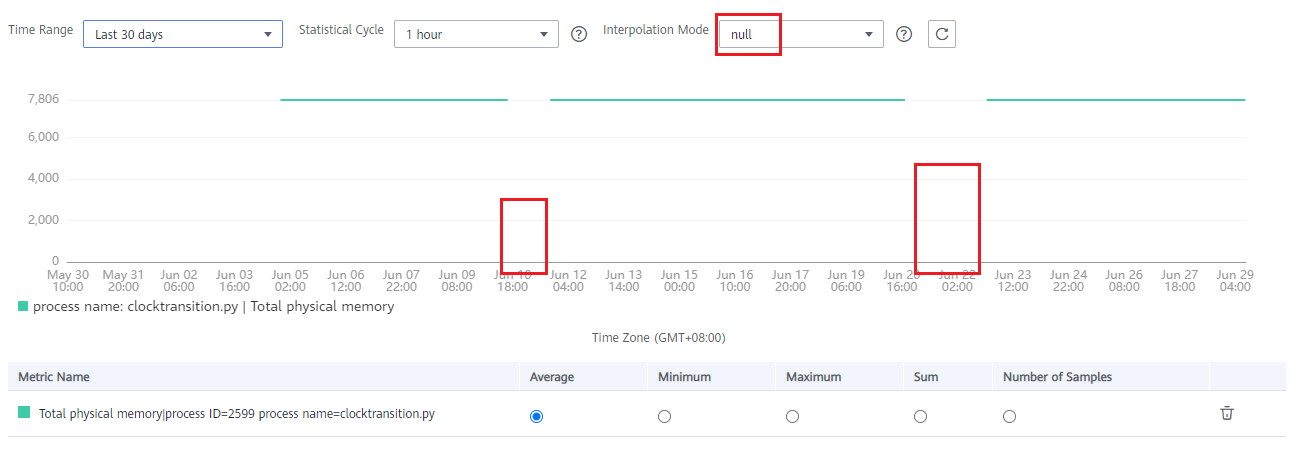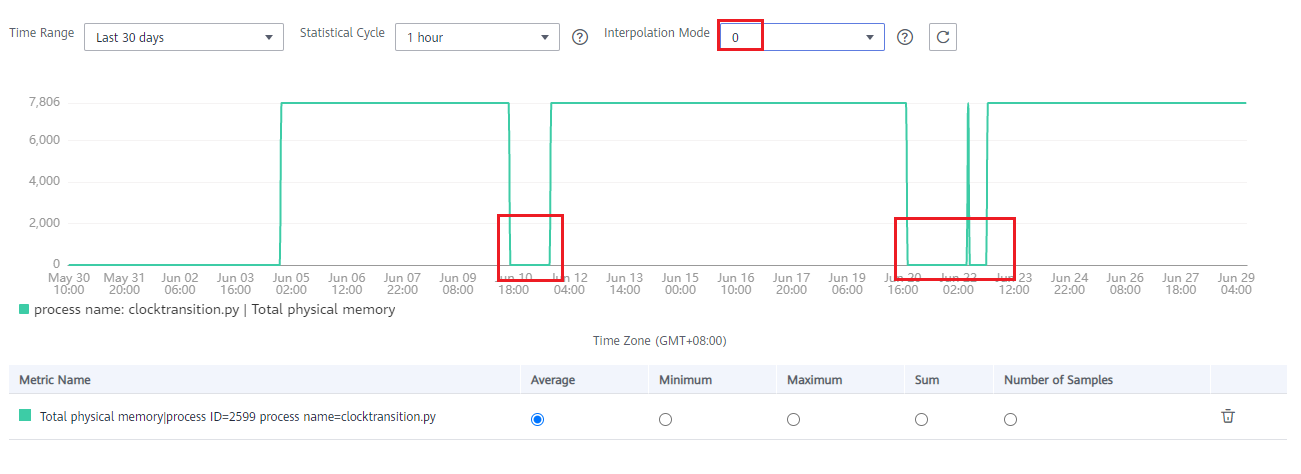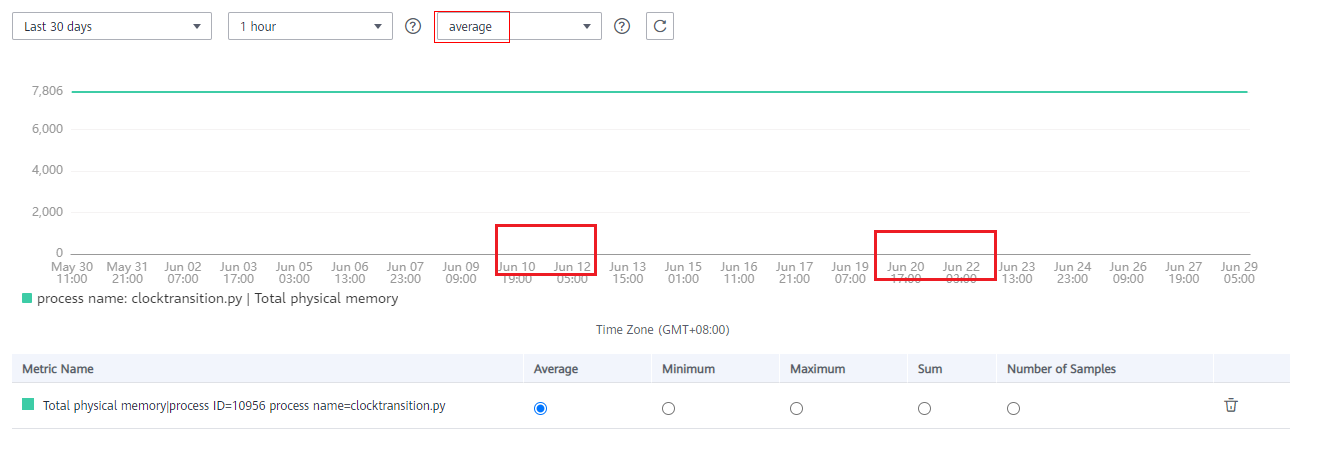Metric Monitoring¶
Metric monitoring displays metric data of each resource. You can monitor metric values and trends in real time, add desired metrics to a dashboard, create alarm rules, and export monitoring reports. In this way, you can monitor services in real time and perform data correlation analysis.
Procedure¶
In the navigation pane, choose Monitoring > Metric Monitoring.
Select up to 12 metrics to be monitored.
Set metric parameters according to Table 1, view the metric graphs on the right, and analyze metric data from multiple dimensions.
Table 1 Metric parameters¶ Parameter
Description
Time Range
Time period when metrics are monitored.
Statistical Cycle
Interval at which metric data is collected.
Interpolation mode
Method used to measure metrics.
Note
The number of samples equals to the count of data points.
More Operations¶
You can also perform the operations described in Table 2.
Operation | Description |
|---|---|
Adding a metric graph to a dashboard | Click Add to Dashboard to add your desired metric graph to a dashboard. |
Adding a threshold rule for a metric | After selecting a metric, click Add to Threshold Rule to create a threshold rule for the metric. |
Exporting a monitoring report | Click Export Report to export a metric graph as a CSV file to a local PC. |
Setting an interpolation mode | By default, AOM uses null to represent breakpoints in a metric graph, as shown in Figure 1. However, a metric graph with breakpoints is not suitable for reports or presentation. You can replace the missing metric data and avoid breakpoints by setting the value of Interpolation Mode to 0 or average. The value of Interpolation Mode can be null, 0, or average.
Note If the value of Interpolation Mode is set to average, breakpoints will be represented by average values. The following describes how to calculate average values. A metric graph may have multiple breakpoints. When multiple breakpoints exist, values will be interpolated for these breakpoints from left to right. The following uses the first breakpoint in a graph as an example to describe the method of calculating the average value. This method can also be applied to other breakpoints.
|